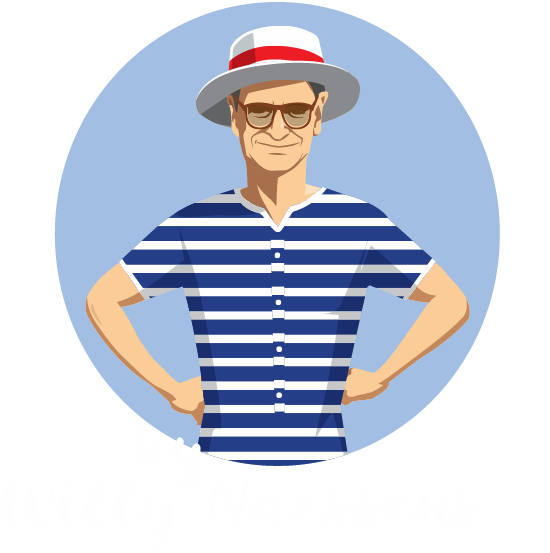With the summer over, you need to put your Blue Connect Plus in winter mode. You can do this using the following step-by-step plan.
- Take the Blue Connect out of the water and remove the cap at the bottom.
- Activate the Internet (Wi-Fi or 4G) and the Bluetooth function on your smartphone.
Stay close to the device when setting standby for the Blue Connect Plus - Open the app and go to Settings. Press the button: Set to standby mode.
- Clean the storage cap with clean water and dry the cap. Put KCI7 or PH4 in the storage cap and screw the Blue Connect Plus to the cap.
- Validate the standby mode and place the Blue Connect Plus in an area that is free of frost.